- Authentic Alexa
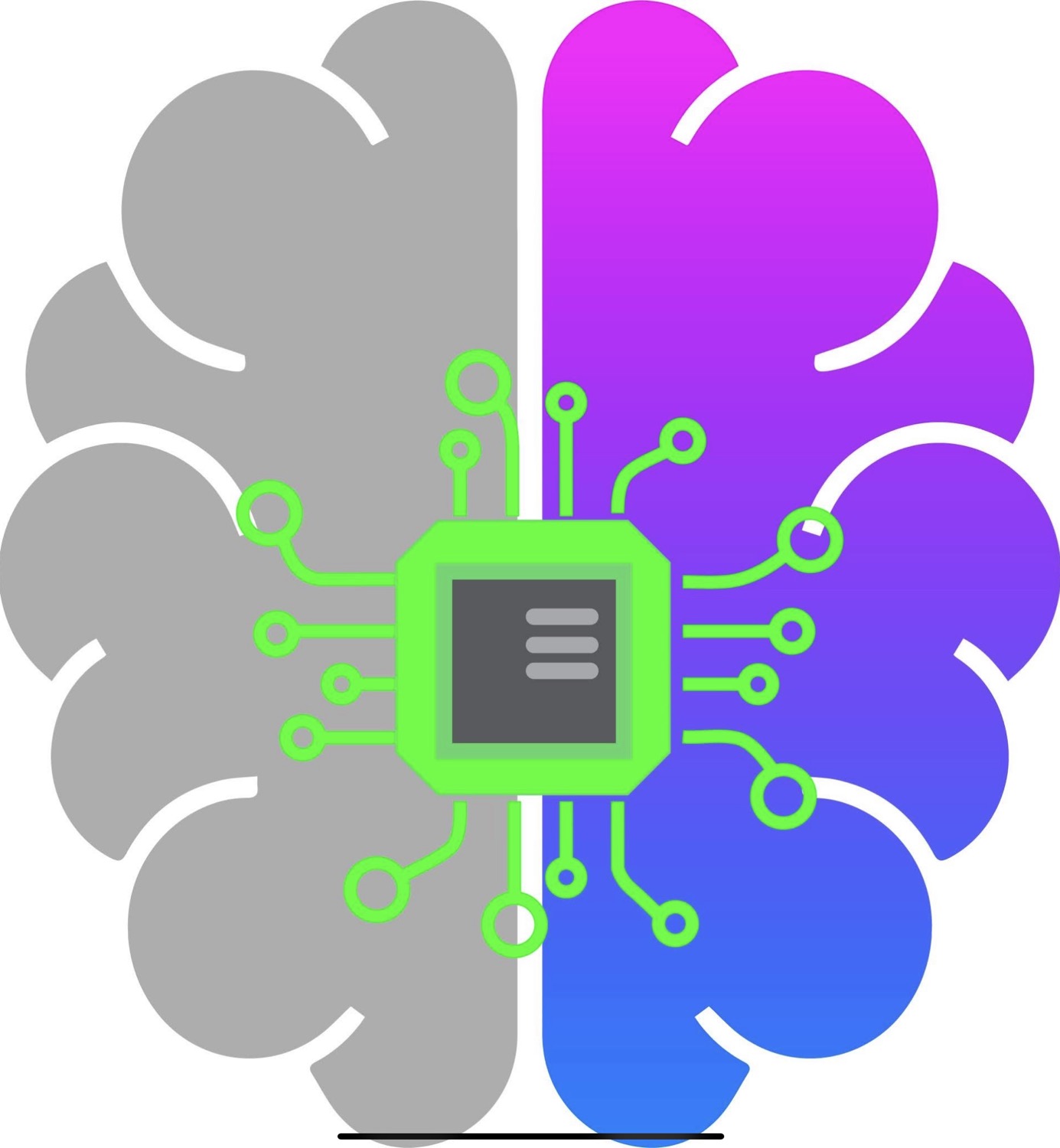
- Jun 1, 2021
- 2 min read
When was the last time you picked up the phone for someone you didn’t know? Have you ever heard someone say to you, “You’re not on social media? Everyone’s on social media!” Well, you might want to change that. Because your next client is!
Social media has been a large part of our society for many years now. Remember SixDegrees or even MySpace? It was originally used as a way to remain connected with friends and family from afar and slowly morphed into a platform that allows you to meet new people, express who you are, share what you’re passionate about, and build a professional network. And for some, to sell to those that are in need of your products and services. Social media is now synonymous with branding, marketing, influencers, ads, and social selling for all types of industries and business sizes alike.
As a #financialadvisor, our industry has never really embraced the social media era and the use of these tools in the most effective ways for our business. In fact, I recently had a conversation with the VP of Agent Digital Experience of a major financial services institution and they are just now focusing on overhauling the phone and virtual meeting systems. There’s not even a thought of a social selling strategy.
Let’s face it, we as financial advisors have only been taught there are three ways to prospect: cold marketing through cold calls and/or seminars, market to your “natural market” like the people you share a common interest with, or learn how to develop a referral market. Never have we had a roadmap or process to use social media as a social selling tool. At best, we were given “best practices” or ideas on how we could use #socialmedia. Compliance has been and, in some cases, is still one of the largest factors when thinking about using social medial platforms. But now, the time has come, where we are seeing a massive shift in the way we prospect within our own industry. The phone as we know it is now a thing of the past. Here are two articles about Merrill Lynch banning cold calling for new advisors from the WSJ and Bloomberg: https://www.wsj.com/articles/bank-of-americas-merrill-lynch-to-ban-trainee-brokers-from-making-cold-calls-11621850400 and https://www.bloomberg.com/news/articles/2021-05-24/merrill-lynch-s-3-000-trainee-brokers-barred-from-cold-calling.
If you currently do not have a #socialselling strategy, you may want to think about developing one. Using social media as a prospecting tool, especially the professional #networking platform, #LinkedIn, is going to level the playing field in terms of being able to reach out to and connect with prospects and clients. Don’t wait until the market is saturated with other financial advisors all targeting the same target audience.
Get ahead of the curve by using Authentic Alexa’s Social Selling Program©!
“Alexa, find me a client.”
With the Authentic Alexa Social Selling Program©, financial advisors will connect with his/her target market with personalized automated conversations. Focus on more quality connections with your clients, prospect and scale your network, and ultimately, work smarter, not harder.



