Essential Health Tips When Working Virtually
- Authentic Alexa
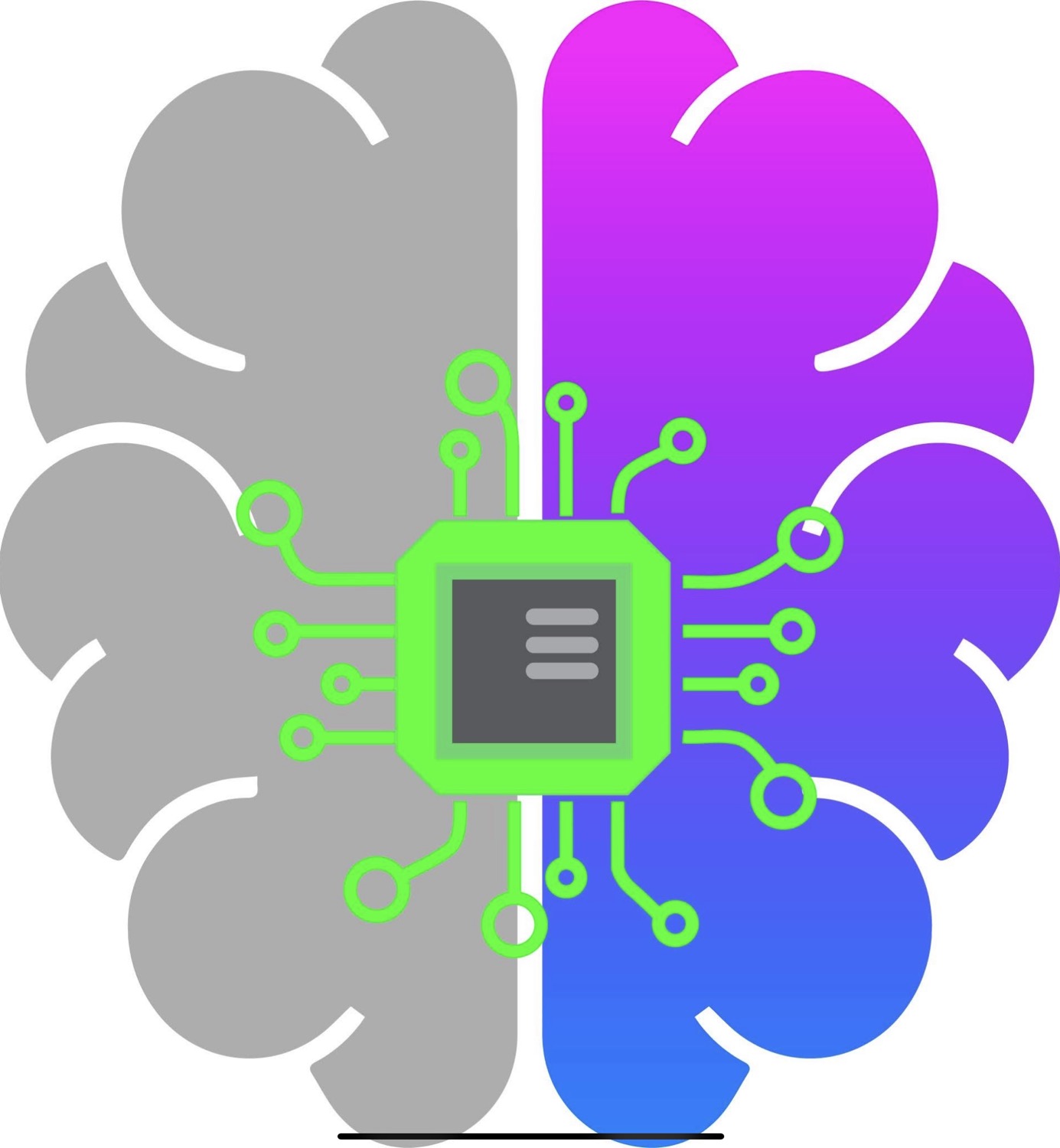
- Apr 11, 2020
- 2 min read
Updated: Jun 12, 2020

Our world has made a huge shift from working in an office setting to working virtually. There are so many things to learn or even relearn about working in this digital environment. However, there’s one topic that hasn’t been covered much at all: your health. Working remotely can do a number on your body if you’re not aware of posture and body movement throughout the day.
Even though I’ve been working virtually for about 7 years now, I woke up this morning still stiff as a board. This whole quarantine thing has gotten me off my twice-a-week pilates (Cadillac machine pilates) and once-a-week acupuncture schedule, and even though my productivity levels are up, my body has started to feel the affects of what I like to call “Virtual Office Syndrome (VOS).”
In order to remain in this high productivity state, your body has to also feel it’s best. A few tips and best practices I’d like to share when working virtually to alleviate the affects of VOS:
Breath: Begin your day with meditation or breathing for 10 minutes before looking at your computer screen. You will feel more empowered when taking this time for yourself.
Stretch: Your body will be stiff if you sit still for too long during the day. Throughout the day, stretch out your body and use a foam roller to roll out the knots in your sitting bones, IT bands, legs, thighs, and back.
Posture: Whether you’re sitting or standing, make sure to evaluate your posture throughout the day. You don’t want to cause back or neck pain. If this becomes a habit and continues for long periods of time, it could cause headaches and even permanent damage.
Move: Every 60-90 minutes, depending on what works for you, you should get up and move your entire body. Your body will, again, become stiff if you don’t move it for long periods of time. You should also try to get some sort of cardio of some sort 3-5 times per week. Walking works too!
Ergonomics: How do you keep your virtual workspace so that no parts of your body are affected by VOS? You can’t forget areas of your body like your hands and wrists so that you don’t cause carpel tunnel or muscle pain. Make sure to keep your computer screen at eye level or higher so that you’re not causing strain on your neck. In order to avoid these health risks, I like to use different types of laptop/tablet stands.
These are the five best health practices I’ve put together over the past few years in order to prevent VOS as much as possible. I hope this helps keep your productivity and efficiency at its peak while going through these changing times. Best laptop and tablet stands will include features such as changeable incline and height levels, portability, and easy to use.




Comments